Best AutoCAD Alternatives in 2025
Why Consider an AutoCAD Alternative? AutoCAD, developed by Autodesk, has long been the industry standard for computer-aided design (CAD) and drafting. However, its steep learning curve, high cost, and complex licensing have led many professionals to seek out alternatives. In 2025, there are numerous powerful, cost-effective replacements for AutoCAD that offer specific advantages for different use cases.
In this in-depth guide, we'll explore the best AutoCAD alternatives on the market, including both free and paid options. We'll dive into their key features, pricing, compatibility, and target users. Whether you're an architect, engineer, product designer, or AV system integrator, you'll find a CAD solution tailored to your needs.
But first, let's discuss why you might want to consider an AutoCAD alternative:
XTEN-AV X-DRAW: The Purpose-Built AutoCAD Alternative for AV Professionals
When it comes to AV system integration and design, one AutoCAD alternative stands out above the rest: XTEN-AV X-DRAW. This powerful, cloud-based drafting software is tailored specifically for the needs of AV professionals, offering industry-specific tools, symbols, and integrations that generic CAD packages lack.
Why X-DRAW is the Best AutoCAD Replacement for AV Pros Most CAD software tries to be everything to everyone, with broad but complex feature sets. AutoCAD is incredibly powerful but expensive and daunting to learn. In contrast, X-DRAW focuses solely on the needs of AV system integrators, with purpose-built tools for common industry tasks:
By narrowing the scope to the AV niche and then going deep on features for that audience, X-DRAW provides an unmatched drafting experience. Users rave about the productivity gains and ROI compared to generic AutoCAD + plug-ins + proposal software combos. Let's look at the key capabilities in more detail.
Key Feature 1: Purpose-Built AV Drafting Tools X-DRAW is designed from the ground up for AV system design. Instead of generic lines and shapes, it provides industry-aware objects like:
With a tool that deeply understands the AV domain, repetitive drafting tasks become one-click operations. Junior designers can create professional deliverables with less training. Mundane steps are eliminated. And everyone spends more time on actual system design instead of CAD housekeeping. This is the key reason AV integrators consistently choose X-DRAW over a general-purpose AutoCAD license.
Key Feature 2: Massive AV Symbol & Block Library Another huge X-DRAW timesaver is the included (and actively maintained) library of AV devices, symbols, and pre-built CAD blocks. The collection spans thousands of real vendor products - displays, racks, controllers, etc.
Having up-to-date, data-rich symbols is a massive productivity boost compared to the generic shapes in plain AutoCAD. Users can quickly drag-and-drop complex objects, auto-populate product specs, and maintain visual consistency across projects.
X-DRAW also makes it easy to create your own custom AV blocks and templates and share them across the team. Modifying existing symbols is fast and accessible - no complex block editing or LISP routines required. Designers can build a library of common room layouts, rack configurations, and signal flows, then reuse them with a few clicks.
Key Feature 3: AutoCAD & DWG Compatibility X-DRAW is built on a modern, cloud-first architecture. But it still provides compatibility with the AutoCAD ecosystem that many AV partners still use. This is critical in a world where consultants, architects, and integrators need to exchange design files.
X-DRAW can open and edit native DWG files, the standard AutoCAD format. It preserves visual fidelity and metadata. Any X-DRAW project can also be exported to DWG for sharing with AutoCAD users.
This interoperability provides key benefits:
Key Feature 4: Seamless Proposal & Documentation Integration X-DRAW isn't just a drafting tool. It's part of XTEN-AV's end-to-end platform that links CAD drawings directly to:
Here's why that matters: In a typical proposal workflow, a designer creates CAD drawings, then manually translates that information into a proposal document, price list, and BOM. That's time-consuming and error-prone. With X-DRAW, the drawings are the single source of truth. A display or rack in X-DRAW automatically populates fields in the proposal scope and BOM. Drawings can include supplier pricing. And the final proposal has a direct, auditable link to the system design.
This single-platform integration enables huge efficiency gains:
Instead of cobbling together AutoCAD, Excel, and proposal software, AV designers can handle the entire workflow in one unified interface. That's a game-changer for busy integration firms trying to streamline their processes.
Key Feature 5: Automation & AI-Powered Design Assistance Another area where X-DRAW leaves vanilla AutoCAD behind is artificial intelligence (AI) and automation. XTEN-AV equips X-DRAW with machine learning smarts that accelerate common AV design tasks:
It also includes an AI agent (XAVIA) that provides natural language design assistance:
By combining AV domain knowledge with AI, X-DRAW can automate time-consuming drafting steps. These intelligent tools don't replace human designers, but they do eliminate repetitive work and allow experts to focus on actual system design and client needs. The AI assists also help junior designers create professional deliverables and learn established design patterns.
Key Feature 6: Cloud Collaboration & Mobile Access X-DRAW runs on XTEN-AV's modern SaaS (software-as-a-service) platform. Compared to desktop-installed AutoCAD, this provides key advantages:
The cloud platform and companion mobile apps are ideal for distributed teams and on-the-go work. Sales engineers can access the latest drawings from client sites.
Technicians can view cable runs and equipment placement on a phone or tablet while on the job. Managers can check project status and budgets from anywhere.
Desktop CAD software (including AutoCAD) simply can't provide this level of access and collaboration. As remote work becomes the norm, X-DRAW's cloud backbone is a must-have for efficient AV teams.
Key Feature 7: Intuitive Interface & Fast Onboarding AutoCAD is notorious for its steep learning curve. Achieving real proficiency can take months of training and practice. For AV firms with high turnover or seasonal contractors, this ramp-up time is a major productivity killer.
X-DRAW solves this with an intuitive, AV-centric interface that's far easier to learn than AutoCAD. Common tasks are simple, one-click operations. The UI is streamlined and consistent across modules. And the online knowledge base provides step-by-step guides for AV-specific workflows.
New hires can be producing basic drawings within days instead of weeks. Even team members without CAD experience (like sales reps) can use X-DRAW to prototype layouts and schematics. Managers spend less time on software training and more on billable projects.
X-DRAW's faster onboarding and accessible interface provide real bottom-line benefits, especially for SMB integrators where every billable hour counts.
Key Feature 8: Cost & Licensing Advantages It's no secret that AutoCAD is expensive. Subscriptions start at $1,775 per year for a single seat. For an AV integrator, it's not just the drafting tools - it's the total cost of AutoCAD plus any add-ons, plugins, and adjacent software (like proposal or estimating tools). Even a small firm can easily spend tens of thousands annually on an AutoCAD-centric tech stack.
XTEN-AV takes a disruptive approach with X-DRAW. Instead of nickel-and-diming for every feature, they offer attractively priced membership tiers that include:
This simple, comprehensive pricing provides cost certainty and a lower total cost of ownership (TCO) compared to AutoCAD. There are no upfront license fees, no maintenance costs, and no expensive add-ons. Everything is included in one consistent subscription.
For an AV integration firm, this model provides compelling ROI:
Lower per-seat drafting costs
Reduced training and admin overhead with simple provisioning
More billable work getting done faster with AV-specific tools
Fewer surprises at renewal time
Of course, every firm's needs are unique. But in cost comparisons, X-DRAW routinely beats AutoCAD for overall value and predictable budgeting. The combination of lower upfront costs, included feature sets, and productivity gains is hard to match.
X-DRAW Customer Success Stories
Numbers and feature lists are one thing, but the real proof is in customer results. Here are a few mini case studies of AV firms seeing huge benefits after moving to X-DRAW from AutoCAD-based workflows:
Customer 1: Corporate AV Integrator This 50-person firm designs and installs AV for Fortune 500 clients. Before X-DRAW, they used a mix of AutoCAD, D-Tools, and Visio. Design to proposal took days, and changes required manual updates in multiple systems.
With X-DRAW, they've seen:
Customer 2: Higher Ed AV Design Team A major university's in-house AV team is responsible for 200+ classroom and conference room installs per year. They struggled with inconsistent drawings, hard-to-share files, and difficulty training student designers on AutoCAD.
After adopting X-DRAW, they've achieved:
Customer 3: Residential AV Contractor This 10-person home AV contractor wasted hours moving drawings between AutoCAD, Word, and Excel. Designers dreaded drafting. Salespeople couldn't access drawings in client homes.
Moving to X-DRAW enabled:
These are just a few examples, but they illustrate the real-world ROI of a purpose-built AV design solution. Fast-moving integration teams simply get more done - with less effort - when they have tools tailored to their everyday needs.
How to Get Started with X-DRAW
With its compelling feature set and pricing, X-DRAW is the clear choice for AV firms looking to upgrade from AutoCAD. Getting started is easy:
Most teams are up and running in less than a day, with minimal disruption to existing projects. XTEN-AV's customer success team provides white-glove onboarding, training, and data migration assistance to ensure a smooth transition.
Once you're set up, you'll wonder how you ever lived without X-DRAW's AV-specific tools and integrations. It's truly a game-changer for firms looking to do their best work without the cost and complexity of AutoCAD.
Frequently Asked Questions
Still have questions about whether X-DRAW is the right AutoCAD replacement for you? Here are answers to some common queries:
Q: Can I import my existing AutoCAD drawings and blocks into X-DRAW?
A: Yes! X-DRAW supports native DWG files, so you can import and edit your existing AutoCAD content. Blocks, layers, and styles will be preserved.
Q: What if some of my team still needs to use AutoCAD?
A: No problem. X-DRAW can import and export DWG files at any time, so you can collaborate seamlessly with AutoCAD users. Many firms use X-DRAW for most AV work but still use AutoCAD for specialized engineering tasks.
Q: I'm worried about the learning curve. How hard is it to switch from AutoCAD?
A: X-DRAW is much easier to learn than AutoCAD, even for CAD beginners. Most AV pros are productive within a week. Power users will appreciate the familiar keyboard shortcuts and command line.
Q: What's the pricing model? Is it really cheaper than AutoCAD?
A: X-DRAW is priced as an annual or monthly membership that includes all features, users, and storage. For most AV firms, it's significantly cheaper than AutoCAD + plugins + adjacent tools. And the mobile apps and cloud access provide value that desktop AutoCAD can't match.
Q: Do I need special hardware to run X-DRAW?
A: No! The beauty of X-DRAW's cloud architecture is that it runs in any modern web browser. You can access full drafting tools on a laptop, tablet, or even phone. No need for expensive GPU workstations.
Q: What kind of training and support is included?
A: XTEN-AV provides comprehensive online training content, including videos, sample projects, and step-by-step guides. Their customer success team is also available for live training and project assistance. Most memberships include a dedicated account manager.
Q: Is my data safe in the cloud? What if I need to work offline?
A: X-DRAW uses enterprise-grade encryption and security practices to protect your designs and IP. All data is backed up continuously. For offline work, X-DRAW has a desktop sync client that allows local file access.
Can do! Here's the continuation of the blog post on the best AutoCAD alternatives in 2025:
Q: How does X-DRAW handle product data and pricing for AV components?
A: X-DRAW connects to industry-leading product libraries and supplier catalogs. You can spec real components and pull in up-to-date pricing for accurate proposals and BOMs. X-DRAW also makes it easy to comparison shop across vendors for the best deals.
Q: Can I use X-DRAW for other types of drafting beyond AV?
A: While X-DRAW is optimized for AV workflows, you can absolutely use it for other types of drafting and diagramming. The core engine supports all the essentials - lines, shapes, dimensions, annotations, etc. Many users rely on it for everything from rough sketches to electrical diagrams to office layouts.
Q: Does X-DRAW work with Building Information Modeling (BIM) platforms?
A: Yes, X-DRAW offers robust support for BIM workflows. You can import and export Revit families, sync data with BIM 360, and access BIM content libraries. X-DRAW is a full-fledged BIM authoring tool, not just a drafting aid.
Next Steps By now, you should have a clear sense of why X-DRAW is the leading AutoCAD alternative for AV professionals in 2025. With its unmatched combination of industry-specific tools, cloud collaboration, attractive pricing, and ease of use, it simply outperforms AutoCAD for the needs of modern integrators.
But don't just take our word for it. Sign up for a free trial and see the difference yourself. In less than an hour, you'll be creating beautiful rack diagrams, generating proposals, and accessing projects from anywhere.
The future of AV design is here, and it's powered by X-DRAW. Join the thousands of firms who have already made the switch and start doing your best work faster than ever.
Other Notable AutoCAD Alternatives in 2025
While X-DRAW is the cream of the crop for AV designers, there are several other powerful AutoCAD alternatives worth considering in 2025. Each caters to slightly different needs and budgets. Let's take a quick tour of the top contenders.
FreeCAD: Best Free & Open-Source AutoCAD Alternative FreeCAD is a popular open-source parametric 3D modeler with a robust community of developers and users. Its
key advantages include:
While FreeCAD isn't as polished or user-friendly as commercial alternatives, it's a powerful tool for those willing to invest time in learning it. The parametric modeling tools are particularly strong for mechanical design and product engineering.
BricsCAD: Affordable DWG Alternative for AutoCAD Power Users BricsCAD is a feature-rich DWG CAD platform that aims to replicate AutoCAD's core capabilities at a lower price point. Noteworthy features include:
For AutoCAD power users looking to slash licensing costs, BricsCAD is a compelling option. The UI and commands will feel very familiar, and the DWG support is best-in-class. AI-driven tools like BLADE (for model-based drawings) are icing on the cake.
SketchUp: 3D Modeling for Everyone SketchUp is a powerful yet approachable 3D modeling tool that has found fans across industries, from architecture to set design to game development. Key selling points include:
While SketchUp isn't a full-fledged replacement for AutoCAD, it shines for conceptual 3D modeling, visualization, and collaboration. The ease of use and web-based access make it ideal for teams who need to quickly iterate on designs.
Autodesk Fusion 360: Integrated CAD/CAM for Product Design Fusion 360 is Autodesk's next-generation platform for product design and manufacturing. It combines CAD, CAM, and CAE tools into one integrated cloud-based platform. Notable capabilities include:
For product designers, engineers, and fabricators, Fusion 360 is a compelling alternative to traditional desktop CAD. The cloud backbone and built-in manufacturing tools provide an end-to-end workflow that standalone AutoCAD can't match.
Onshape: Full-Cloud CAD for Agile Design Teams Onshape is a pure-cloud, browser-based CAD platform that has pioneered a new approach to design collaboration. Key features and benefits include:
Onshape is a strong choice for distributed design teams who need to work together seamlessly without the friction of file-based CAD. While it lacks some of AutoCAD's advanced 2D drafting tools, the cloud architecture and real-time collaboration are game-changers.
Conclusion
The CAD software landscape has evolved dramatically in recent years, with a new crop of alternatives challenging AutoCAD's dominance. For AV professionals, X-DRAW stands out as the clear leader, offering unmatched industry-specific tools, cloud benefits, and attractive pricing.
But beyond AV, there are compelling options for every use case and budget, from free and open-source tools like FreeCAD to cloud-native platforms like Onshape and Fusion 360. The rise of affordable, browser-based CAD has lowered barriers to entry and enabled new levels of collaboration.
Ultimately, the best AutoCAD alternative for you will depend on your specific needs and workflows. But one thing is certain: In 2025, no one should feel locked into AutoCAD's high costs and complex licensing. There are simply too many powerful, flexible options on the market.
So whether you're a solo freelancer, a small AV firm, or a large engineering team, it's time to explore the new generation of AutoCAD alternatives. With the right tool, you'll be able to design faster, collaborate seamlessly, and deliver your best work yet.
In this in-depth guide, we'll explore the best AutoCAD alternatives on the market, including both free and paid options. We'll dive into their key features, pricing, compatibility, and target users. Whether you're an architect, engineer, product designer, or AV system integrator, you'll find a CAD solution tailored to your needs.
But first, let's discuss why you might want to consider an AutoCAD alternative:
- Cost savings: AutoCAD subscriptions can be expensive, especially for small firms or individual users. Many alternatives offer perpetual licenses or more affordable subscriptions.
- Specific industry tools: Some alternatives cater to specific niches like AV system integration, providing tailored symbols, templates, and automation.
- Easier learning curve: AutoCAD's vast feature set can be overwhelming. Simpler alternatives may be faster to master for focused use cases.
- Mac & Linux compatibility: AutoCAD is Windows-only, so Mac and Linux users need a replacement for AutoCAD.
- Flexible licensing: Alternatives may offer more flexible licensing terms for large teams, site licenses, or occasional use.
XTEN-AV X-DRAW: The Purpose-Built AutoCAD Alternative for AV Professionals
When it comes to AV system integration and design, one AutoCAD alternative stands out above the rest: XTEN-AV X-DRAW. This powerful, cloud-based drafting software is tailored specifically for the needs of AV professionals, offering industry-specific tools, symbols, and integrations that generic CAD packages lack.
Why X-DRAW is the Best AutoCAD Replacement for AV Pros Most CAD software tries to be everything to everyone, with broad but complex feature sets. AutoCAD is incredibly powerful but expensive and daunting to learn. In contrast, X-DRAW focuses solely on the needs of AV system integrators, with purpose-built tools for common industry tasks:
- Extensive, maintained libraries of AV symbols, devices, and blocks
- One-click drawing of rack elevations, signal flows, and cable runs
- Automated generation of AV line diagrams from equipment lists
- Integration with proposal docs, BOMs, and project pricing
- Easy customization of drawings with AV-specific attributes
- DWG compatibility for working with AutoCAD-using partners
By narrowing the scope to the AV niche and then going deep on features for that audience, X-DRAW provides an unmatched drafting experience. Users rave about the productivity gains and ROI compared to generic AutoCAD + plug-ins + proposal software combos. Let's look at the key capabilities in more detail.
Key Feature 1: Purpose-Built AV Drafting Tools X-DRAW is designed from the ground up for AV system design. Instead of generic lines and shapes, it provides industry-aware objects like:
- Device symbols that auto-populate product data
- Rack elevation and floor plan templates
- One-click signal flow diagrams
- Cable run calculators and visualizations
- Reusable AV-specific block and layout libraries
With a tool that deeply understands the AV domain, repetitive drafting tasks become one-click operations. Junior designers can create professional deliverables with less training. Mundane steps are eliminated. And everyone spends more time on actual system design instead of CAD housekeeping. This is the key reason AV integrators consistently choose X-DRAW over a general-purpose AutoCAD license.
Key Feature 2: Massive AV Symbol & Block Library Another huge X-DRAW timesaver is the included (and actively maintained) library of AV devices, symbols, and pre-built CAD blocks. The collection spans thousands of real vendor products - displays, racks, controllers, etc.
Having up-to-date, data-rich symbols is a massive productivity boost compared to the generic shapes in plain AutoCAD. Users can quickly drag-and-drop complex objects, auto-populate product specs, and maintain visual consistency across projects.
X-DRAW also makes it easy to create your own custom AV blocks and templates and share them across the team. Modifying existing symbols is fast and accessible - no complex block editing or LISP routines required. Designers can build a library of common room layouts, rack configurations, and signal flows, then reuse them with a few clicks.
Key Feature 3: AutoCAD & DWG Compatibility X-DRAW is built on a modern, cloud-first architecture. But it still provides compatibility with the AutoCAD ecosystem that many AV partners still use. This is critical in a world where consultants, architects, and integrators need to exchange design files.
X-DRAW can open and edit native DWG files, the standard AutoCAD format. It preserves visual fidelity and metadata. Any X-DRAW project can also be exported to DWG for sharing with AutoCAD users.
This interoperability provides key benefits:
- AV designers can work in the faster, more efficient X-DRAW environment without giving up DWG file exchange.
- Teams can migrate to X-DRAW at their own pace while still collaborating with AutoCAD-using partners.
- X-DRAW's cloud infrastructure enables real-time file sync and sharing without the manual import/export cycles of desktop CAD.
Key Feature 4: Seamless Proposal & Documentation Integration X-DRAW isn't just a drafting tool. It's part of XTEN-AV's end-to-end platform that links CAD drawings directly to:
- Proposals (via the x.doc module)
- Bills of materials (BOMs)
- Project costing & labor estimates
- Supplier pricing & ordering
Here's why that matters: In a typical proposal workflow, a designer creates CAD drawings, then manually translates that information into a proposal document, price list, and BOM. That's time-consuming and error-prone. With X-DRAW, the drawings are the single source of truth. A display or rack in X-DRAW automatically populates fields in the proposal scope and BOM. Drawings can include supplier pricing. And the final proposal has a direct, auditable link to the system design.
This single-platform integration enables huge efficiency gains:
- Less time spent in spreadsheets or re-typing BOMs
- Fewer errors and scope mismatches between drawings and proposals
- Clearer communication with clients on what they're getting
- Faster approvals with digital signatures and change tracking
Instead of cobbling together AutoCAD, Excel, and proposal software, AV designers can handle the entire workflow in one unified interface. That's a game-changer for busy integration firms trying to streamline their processes.
Key Feature 5: Automation & AI-Powered Design Assistance Another area where X-DRAW leaves vanilla AutoCAD behind is artificial intelligence (AI) and automation. XTEN-AV equips X-DRAW with machine learning smarts that accelerate common AV design tasks:
- Automatic rack elevations from an equipment list
- AI-suggested room layouts and speaker placements
- One-click creation of typical signal flow diagrams
- Automated line diagrams and wire routing based on endpoints
It also includes an AI agent (XAVIA) that provides natural language design assistance:
- Asking XAVIA to "Create a conference room with 2 displays and 3 cameras" generates a basic floorplan layout
- Telling it to "Add 2 more microphones to the lectern" updates the drawings accordingly
- Asking it to "Explain why we need an audio embedder in this system" provides plain-English rationale
By combining AV domain knowledge with AI, X-DRAW can automate time-consuming drafting steps. These intelligent tools don't replace human designers, but they do eliminate repetitive work and allow experts to focus on actual system design and client needs. The AI assists also help junior designers create professional deliverables and learn established design patterns.
Key Feature 6: Cloud Collaboration & Mobile Access X-DRAW runs on XTEN-AV's modern SaaS (software-as-a-service) platform. Compared to desktop-installed AutoCAD, this provides key advantages:
- Real-time design collaboration, with multiple users editing the same drawing simultaneously
- Easy sharing of drawings across the team, without emailing files or managing versions
- Anytime, anywhere access, including on mobile devices and tablets
- No local software to install or update
- Affordable monthly pricing rather than perpetual licenses
The cloud platform and companion mobile apps are ideal for distributed teams and on-the-go work. Sales engineers can access the latest drawings from client sites.
Technicians can view cable runs and equipment placement on a phone or tablet while on the job. Managers can check project status and budgets from anywhere.
Desktop CAD software (including AutoCAD) simply can't provide this level of access and collaboration. As remote work becomes the norm, X-DRAW's cloud backbone is a must-have for efficient AV teams.
Key Feature 7: Intuitive Interface & Fast Onboarding AutoCAD is notorious for its steep learning curve. Achieving real proficiency can take months of training and practice. For AV firms with high turnover or seasonal contractors, this ramp-up time is a major productivity killer.
X-DRAW solves this with an intuitive, AV-centric interface that's far easier to learn than AutoCAD. Common tasks are simple, one-click operations. The UI is streamlined and consistent across modules. And the online knowledge base provides step-by-step guides for AV-specific workflows.
New hires can be producing basic drawings within days instead of weeks. Even team members without CAD experience (like sales reps) can use X-DRAW to prototype layouts and schematics. Managers spend less time on software training and more on billable projects.
X-DRAW's faster onboarding and accessible interface provide real bottom-line benefits, especially for SMB integrators where every billable hour counts.
Key Feature 8: Cost & Licensing Advantages It's no secret that AutoCAD is expensive. Subscriptions start at $1,775 per year for a single seat. For an AV integrator, it's not just the drafting tools - it's the total cost of AutoCAD plus any add-ons, plugins, and adjacent software (like proposal or estimating tools). Even a small firm can easily spend tens of thousands annually on an AutoCAD-centric tech stack.
XTEN-AV takes a disruptive approach with X-DRAW. Instead of nickel-and-diming for every feature, they offer attractively priced membership tiers that include:
- Unlimited X-DRAW users and drawing storage
- Included proposal builder, BOM tools, and project management
- Included cloud storage and mobile apps
- Access to new features and content libraries as they're added
This simple, comprehensive pricing provides cost certainty and a lower total cost of ownership (TCO) compared to AutoCAD. There are no upfront license fees, no maintenance costs, and no expensive add-ons. Everything is included in one consistent subscription.
For an AV integration firm, this model provides compelling ROI:
Lower per-seat drafting costs
Reduced training and admin overhead with simple provisioning
More billable work getting done faster with AV-specific tools
Fewer surprises at renewal time
Of course, every firm's needs are unique. But in cost comparisons, X-DRAW routinely beats AutoCAD for overall value and predictable budgeting. The combination of lower upfront costs, included feature sets, and productivity gains is hard to match.
X-DRAW Customer Success Stories
Numbers and feature lists are one thing, but the real proof is in customer results. Here are a few mini case studies of AV firms seeing huge benefits after moving to X-DRAW from AutoCAD-based workflows:
Customer 1: Corporate AV Integrator This 50-person firm designs and installs AV for Fortune 500 clients. Before X-DRAW, they used a mix of AutoCAD, D-Tools, and Visio. Design to proposal took days, and changes required manual updates in multiple systems.
With X-DRAW, they've seen:
- 50% less time spent on drafting and documentation
- 25% more projects completed per quarter
- 20% revenue growth from faster proposal turnaround
- Glowing client feedback on proposal and drawing quality
Customer 2: Higher Ed AV Design Team A major university's in-house AV team is responsible for 200+ classroom and conference room installs per year. They struggled with inconsistent drawings, hard-to-share files, and difficulty training student designers on AutoCAD.
After adopting X-DRAW, they've achieved:
- Completely paperless drawing and proposal workflow
- 3X faster project turnaround
- 10X increase in design collaboration
- 90% reduction in drawing errors and rework
Customer 3: Residential AV Contractor This 10-person home AV contractor wasted hours moving drawings between AutoCAD, Word, and Excel. Designers dreaded drafting. Salespeople couldn't access drawings in client homes.
Moving to X-DRAW enabled:
- Mobile access to all drawings and docs
- 75% less time creating proposals
- 40% boost in design capacity with the same headcount
- 30% increase in revenue per project from upsells and change orders
These are just a few examples, but they illustrate the real-world ROI of a purpose-built AV design solution. Fast-moving integration teams simply get more done - with less effort - when they have tools tailored to their everyday needs.
How to Get Started with X-DRAW
With its compelling feature set and pricing, X-DRAW is the clear choice for AV firms looking to upgrade from AutoCAD. Getting started is easy:
- Sign up for a free 30-day trial at https://xtenav.com/ No credit card required.
- Download the X-DRAW desktop and mobile apps for your team.
- Import your existing AutoCAD drawings and blocks.
- Watch the quick start video guides and explore the sample projects.
- Dive in and start creating! The intuitive interface will feel familiar to AutoCAD users.
Most teams are up and running in less than a day, with minimal disruption to existing projects. XTEN-AV's customer success team provides white-glove onboarding, training, and data migration assistance to ensure a smooth transition.
Once you're set up, you'll wonder how you ever lived without X-DRAW's AV-specific tools and integrations. It's truly a game-changer for firms looking to do their best work without the cost and complexity of AutoCAD.
Frequently Asked Questions
Still have questions about whether X-DRAW is the right AutoCAD replacement for you? Here are answers to some common queries:
Q: Can I import my existing AutoCAD drawings and blocks into X-DRAW?
A: Yes! X-DRAW supports native DWG files, so you can import and edit your existing AutoCAD content. Blocks, layers, and styles will be preserved.
Q: What if some of my team still needs to use AutoCAD?
A: No problem. X-DRAW can import and export DWG files at any time, so you can collaborate seamlessly with AutoCAD users. Many firms use X-DRAW for most AV work but still use AutoCAD for specialized engineering tasks.
Q: I'm worried about the learning curve. How hard is it to switch from AutoCAD?
A: X-DRAW is much easier to learn than AutoCAD, even for CAD beginners. Most AV pros are productive within a week. Power users will appreciate the familiar keyboard shortcuts and command line.
Q: What's the pricing model? Is it really cheaper than AutoCAD?
A: X-DRAW is priced as an annual or monthly membership that includes all features, users, and storage. For most AV firms, it's significantly cheaper than AutoCAD + plugins + adjacent tools. And the mobile apps and cloud access provide value that desktop AutoCAD can't match.
Q: Do I need special hardware to run X-DRAW?
A: No! The beauty of X-DRAW's cloud architecture is that it runs in any modern web browser. You can access full drafting tools on a laptop, tablet, or even phone. No need for expensive GPU workstations.
Q: What kind of training and support is included?
A: XTEN-AV provides comprehensive online training content, including videos, sample projects, and step-by-step guides. Their customer success team is also available for live training and project assistance. Most memberships include a dedicated account manager.
Q: Is my data safe in the cloud? What if I need to work offline?
A: X-DRAW uses enterprise-grade encryption and security practices to protect your designs and IP. All data is backed up continuously. For offline work, X-DRAW has a desktop sync client that allows local file access.
Can do! Here's the continuation of the blog post on the best AutoCAD alternatives in 2025:
Q: How does X-DRAW handle product data and pricing for AV components?
A: X-DRAW connects to industry-leading product libraries and supplier catalogs. You can spec real components and pull in up-to-date pricing for accurate proposals and BOMs. X-DRAW also makes it easy to comparison shop across vendors for the best deals.
Q: Can I use X-DRAW for other types of drafting beyond AV?
A: While X-DRAW is optimized for AV workflows, you can absolutely use it for other types of drafting and diagramming. The core engine supports all the essentials - lines, shapes, dimensions, annotations, etc. Many users rely on it for everything from rough sketches to electrical diagrams to office layouts.
Q: Does X-DRAW work with Building Information Modeling (BIM) platforms?
A: Yes, X-DRAW offers robust support for BIM workflows. You can import and export Revit families, sync data with BIM 360, and access BIM content libraries. X-DRAW is a full-fledged BIM authoring tool, not just a drafting aid.
Next Steps By now, you should have a clear sense of why X-DRAW is the leading AutoCAD alternative for AV professionals in 2025. With its unmatched combination of industry-specific tools, cloud collaboration, attractive pricing, and ease of use, it simply outperforms AutoCAD for the needs of modern integrators.
But don't just take our word for it. Sign up for a free trial and see the difference yourself. In less than an hour, you'll be creating beautiful rack diagrams, generating proposals, and accessing projects from anywhere.
The future of AV design is here, and it's powered by X-DRAW. Join the thousands of firms who have already made the switch and start doing your best work faster than ever.
Other Notable AutoCAD Alternatives in 2025
While X-DRAW is the cream of the crop for AV designers, there are several other powerful AutoCAD alternatives worth considering in 2025. Each caters to slightly different needs and budgets. Let's take a quick tour of the top contenders.
FreeCAD: Best Free & Open-Source AutoCAD Alternative FreeCAD is a popular open-source parametric 3D modeler with a robust community of developers and users. Its
key advantages include:
- Completely free, with no licensing costs
- Runs on Windows, Mac, and Linux
- Supports parametric modeling and BIM workflows
- Highly customizable with user-created plugins and scripts
- Imports and exports industry-standard file formats like STEP, IGES, and STL
While FreeCAD isn't as polished or user-friendly as commercial alternatives, it's a powerful tool for those willing to invest time in learning it. The parametric modeling tools are particularly strong for mechanical design and product engineering.
BricsCAD: Affordable DWG Alternative for AutoCAD Power Users BricsCAD is a feature-rich DWG CAD platform that aims to replicate AutoCAD's core capabilities at a lower price point. Noteworthy features include:
- Near-perfect compatibility with AutoCAD DWG files, commands, and APIs
- Perpetual licensing starting at $815 (vs. AutoCAD's $1775/year)
- Robust 3D direct modeling and 2D drafting tools
- Unique AI-powered tools like automatic door and window insertion
- Available for Windows, Mac, and Linux
For AutoCAD power users looking to slash licensing costs, BricsCAD is a compelling option. The UI and commands will feel very familiar, and the DWG support is best-in-class. AI-driven tools like BLADE (for model-based drawings) are icing on the cake.
SketchUp: 3D Modeling for Everyone SketchUp is a powerful yet approachable 3D modeling tool that has found fans across industries, from architecture to set design to game development. Key selling points include:
- Intuitive push/pull modeling interface
- Huge library of pre-built 3D models and textures
- Robust extensions ecosystem for industry-specific tools
- Multiple pricing tiers, including a free web-based version
- Healthy community and learning resources
While SketchUp isn't a full-fledged replacement for AutoCAD, it shines for conceptual 3D modeling, visualization, and collaboration. The ease of use and web-based access make it ideal for teams who need to quickly iterate on designs.
Autodesk Fusion 360: Integrated CAD/CAM for Product Design Fusion 360 is Autodesk's next-generation platform for product design and manufacturing. It combines CAD, CAM, and CAE tools into one integrated cloud-based platform. Notable capabilities include:
- Parametric and direct modeling in a single UI
- Integrated CAM and simulation tools
- Real-time collaboration and version control
- Attractive pricing, starting at $495/year
- Growing ecosystem of add-ins and extensions
For product designers, engineers, and fabricators, Fusion 360 is a compelling alternative to traditional desktop CAD. The cloud backbone and built-in manufacturing tools provide an end-to-end workflow that standalone AutoCAD can't match.
Onshape: Full-Cloud CAD for Agile Design Teams Onshape is a pure-cloud, browser-based CAD platform that has pioneered a new approach to design collaboration. Key features and benefits include:
- Real-time multi-user editing, like Google Docs for CAD
- Secure cloud storage and access from any device
- Built-in version control and branching
- Standard, Professional, and Enterprise pricing tiers
- Modern, intuitive UI with powerful modeling tools
Onshape is a strong choice for distributed design teams who need to work together seamlessly without the friction of file-based CAD. While it lacks some of AutoCAD's advanced 2D drafting tools, the cloud architecture and real-time collaboration are game-changers.
Conclusion
The CAD software landscape has evolved dramatically in recent years, with a new crop of alternatives challenging AutoCAD's dominance. For AV professionals, X-DRAW stands out as the clear leader, offering unmatched industry-specific tools, cloud benefits, and attractive pricing.
But beyond AV, there are compelling options for every use case and budget, from free and open-source tools like FreeCAD to cloud-native platforms like Onshape and Fusion 360. The rise of affordable, browser-based CAD has lowered barriers to entry and enabled new levels of collaboration.
Ultimately, the best AutoCAD alternative for you will depend on your specific needs and workflows. But one thing is certain: In 2025, no one should feel locked into AutoCAD's high costs and complex licensing. There are simply too many powerful, flexible options on the market.
So whether you're a solo freelancer, a small AV firm, or a large engineering team, it's time to explore the new generation of AutoCAD alternatives. With the right tool, you'll be able to design faster, collaborate seamlessly, and deliver your best work yet.
Contact us with any convenient way:
E-mail: hello@company.com
Phone: +123 466 567 78
Social networks: Facebook | Instagram | Youtube
E-mail: hello@company.com
Phone: +123 466 567 78
Social networks: Facebook | Instagram | Youtube
© All Right Reserved. My company Inc.
e-mail us: hello@company.cc
